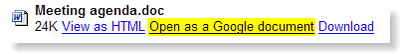A Google document's natural habitat is online, and in the past, this is where it stayed. While it was possible to print a Google document, it was admittedly difficult to predict what the printed page was going to look like -- kind of like stepping out for an evening without knowing what you're wearing until you get out the door, an option that makes staying in pretty tempting.
Not that staying in is a bad option, of course. If you're a Google document, home means being safe and instantly accessible, never having to worry about the life-threatening disaster of a hard drive crash, or the pain of packing up and moving as multiple versions are emailed to and from multiple collaborators -- in short, a life of leisure!
Because of this, there are many Google documents that will never want to leave their online oasis. However, there are also documents that need to make an appearance in the "real world."
We hear from students and teachers, lawyers and accountants. They all let us know that keeping and sharing their documents online made their jobs infinitely easier. But they also made it clear that the end result of their work needed to be a well-formatted paper document, printed and presented outside of Google Docs' online home.
We took this seriously, and now we're introducing better printing for Google documents and the option to set the following specifications for your printed documents:
- Margins
- Page numbers
- Landscape or portrait page orientation
- Legal, Letter, or A4 paper size
So, while documents will always make their home online, we're happy to announce that for those of you with a need, Google documents can now come out to play. Right out of your printer and on to your desk, or your boss's desk, or your teacher's folder, or your client's briefcase...printed documents are here!