In the new version of Google Spreadsheets, cell references and the corresponding cells are now highlighted to make it easier to keep track of your formulas.
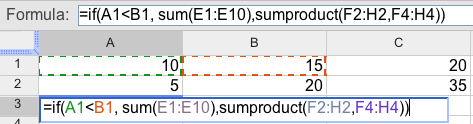
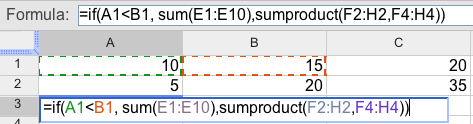
Please note that this new feature is available in Chrome 4.0+, Safari 3.0+, and Microsoft Internet Explorer 7.0+. We plan to add support for Mozilla Firefox 3.7+ soon.
Let us know if you have more feedback and ideas for improvements.
Let us know if you have more feedback and ideas for improvements.


































