 And just in time for back to school, we've got some new features that will definitely help you get ahead in class:
And just in time for back to school, we've got some new features that will definitely help you get ahead in class:Dictionary & Thesaurus
You now can highlight a word and look up its definition and synonyms using Merriam-Webster's Collegiate Dictionary. Look for this feature in the Tools menu, just below the Spell-check and Word Count. Now you're just two clicks away from being able to look up and hear pronunciations of hundreds of thousands of words. These tools are available in English only.
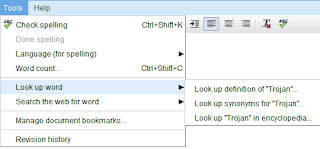
Encyclopedia
You can also look up a term in Encyclopedia Britannica from within Docs. Students and teachers should find this feature useful when writing reports and doing research online. Here's what an encyclopedia entry looks like for "Trojan War":
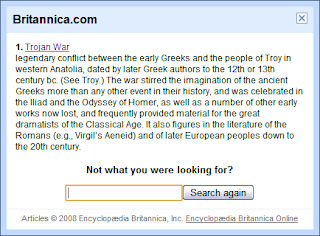
Search for words and images on Google
Fans of Google Image Search will be happy to see that you can also find and insert images into your documents. Again, you just highlight a word or phrase. Then, use Tools>Search... using Image Search. Once you find the right image, you can drag-and-drop that image directly into your document.













0 comments:
Post a Comment