The public template gallery is open for anyone to contribute templates, and we look forward to seeing what you create and submit. Do you have a great wedding site that you think other couples would use or have you built a club website that everyone loves? Follow these steps to submit your template to the gallery:
- Open up the site you want to add to the gallery. Note: the site must be published and you must be an owner to submit the site.
- Select ‘More actions’, ‘Manage site,’ ‘General’, and chose ‘Publish this site as a template.’
- Choose a template name, a category, enter a description and click ‘Submit template.’
- Your site template will appear in the gallery for everyone to see within hours.
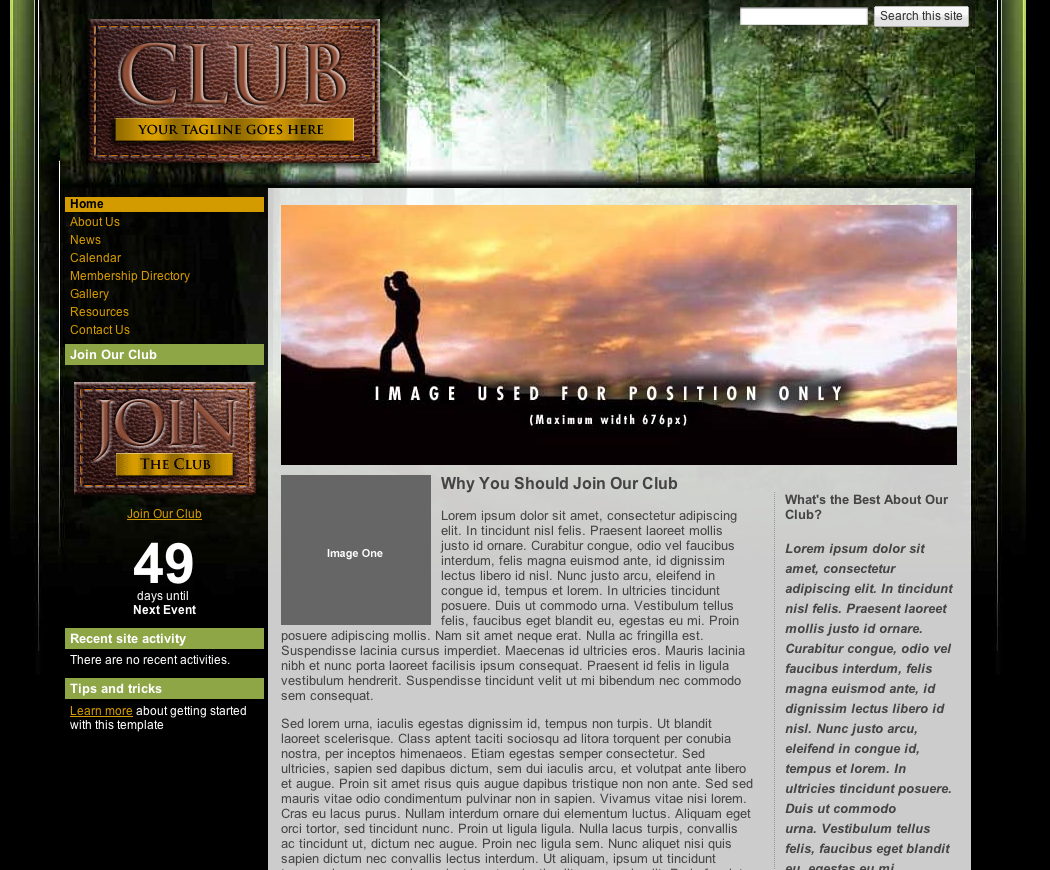
Or, if you're a teacher, try out the classroom template:
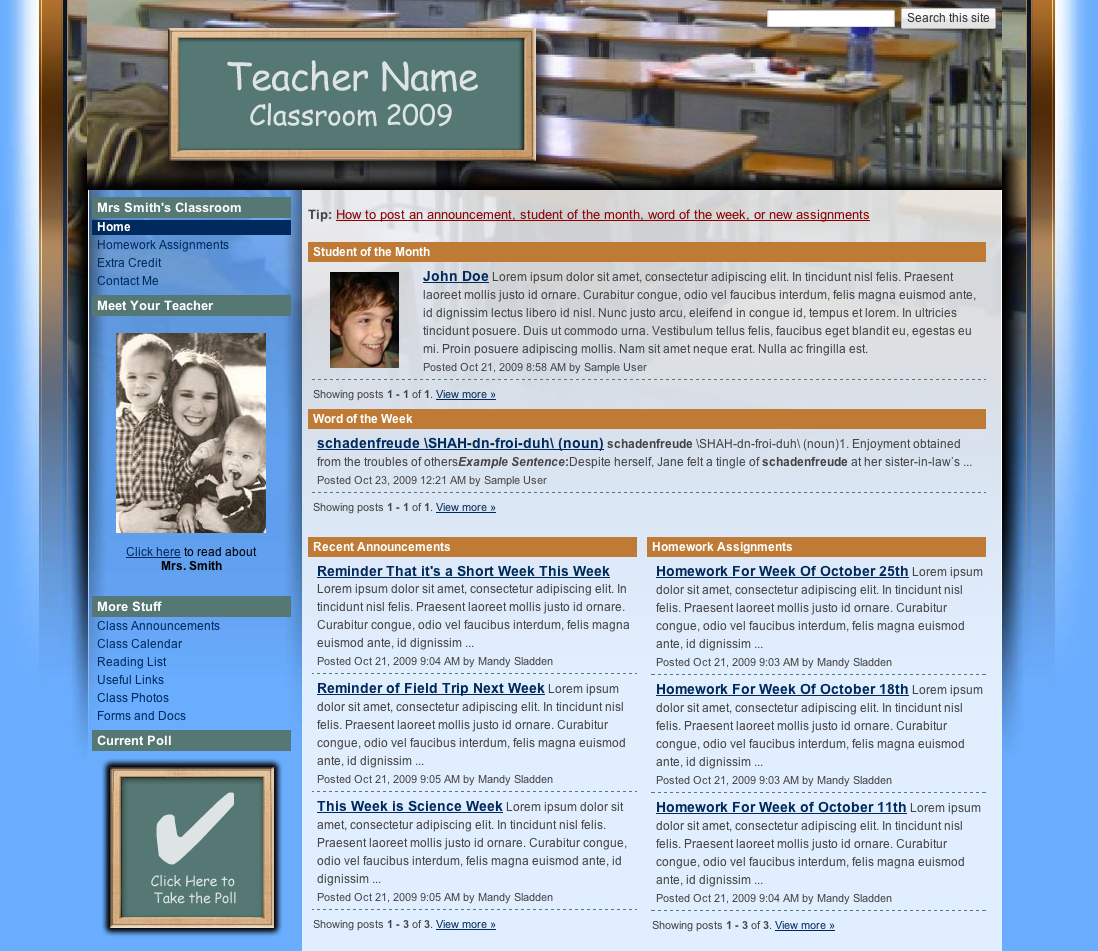
If you're a restaurant looking to create a website, there are restaurant templates available:

You can also use Google Sites at work to manage projects internally. Take a look at our project wiki template:
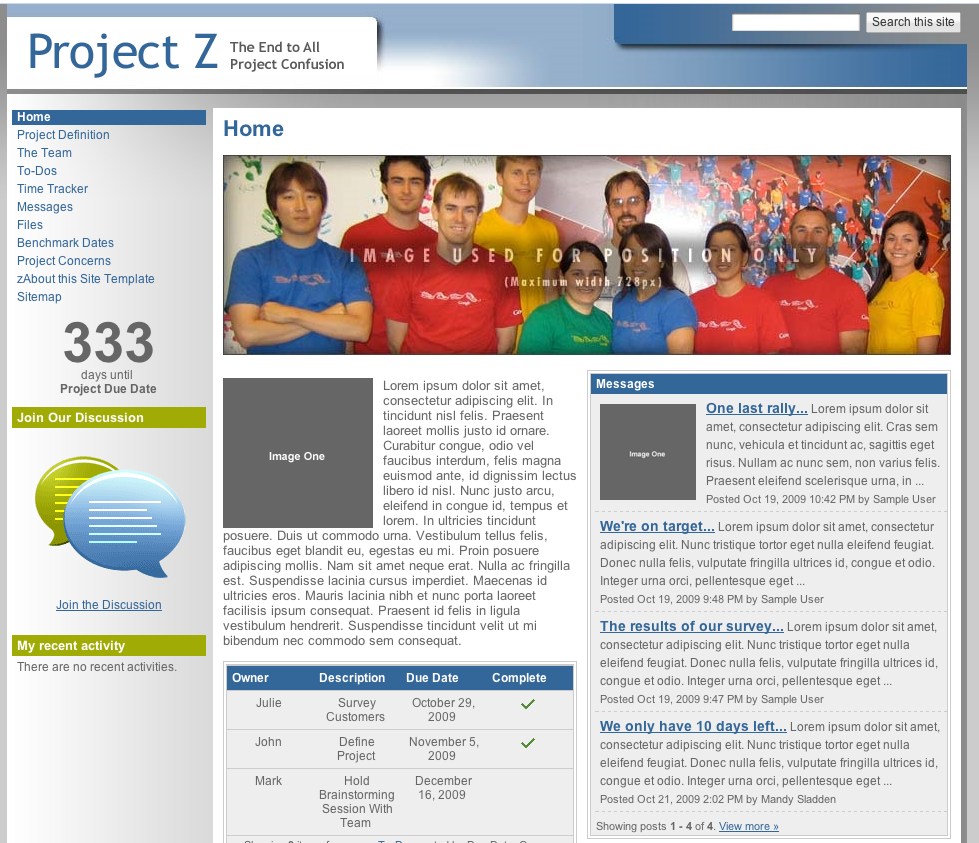
There are also pre-built templates designed specifically for families, weddings, schools, internal profiles, churches, and much more. To see all the available templates, choose "Browse the gallery for more" when creating a new Google Site. For an overview of Google Sites templates, check out this video:
If you're using Google Apps, read more about how businesses are working more efficiently with Google Sites. If you have any feedback on site templates, please let us know on the forums.













0 comments:
Post a Comment