To make a table of contents, you need to mark each section of your document with a heading. To do this, highlight the appropriate text, and then select a heading size from the style menu in the toolbar.
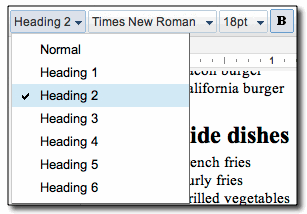
To revert a heading to normal text, simply select the Normal option from the same drop down menu; doing so will also remove that link in the table of contents after you update the table of contents.
After you’ve marked each section with a heading, your document could look like this:








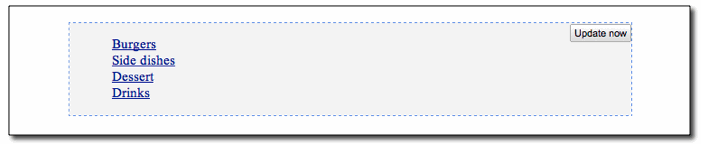







0 comments:
Post a Comment