In March, we launched discussions in Google Docs, replacing comments with discussion threads, @mentions, email notifications, and much more. This week, we’re launching a handful of improvements based on your feedback.
Improvements to the discussion pane
The discussion pane now shows the selected text for each comment thread, making it easy to figure out which part of the document each discussion pertained to. We’ve also given the pane a visual tuneup.
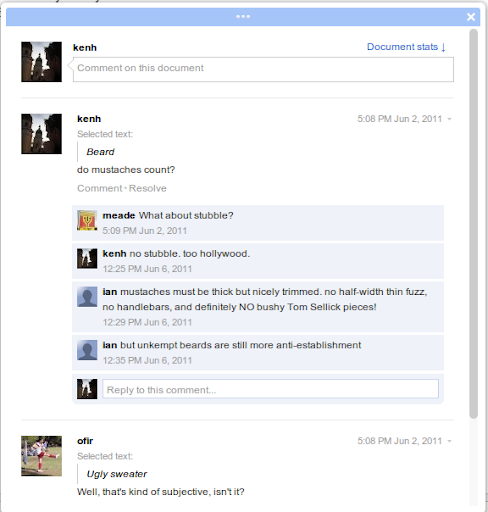
Document statistics
Ever wonder if people are actually looking at the document you’ve shared? Wonder no longer. By clicking the Discussions button and then the Document stats link, you can now see the 7-day activity of your doc.

Collapse discussions
Sometimes, discussions can get a little long and start to clutter your workspace, particularly if guy-who-always-replies takes the discussion on a tangent. Now, long discussions are automatically collapsed and expanded on click.

Email notifications
Email notifications have also undergone a facelift. Instead of sending the entire discussion in reverse chronological order, we now show you the selected text and most recent comment, with the full thread in chronological order below.

We’re looking forward to hearing your feedback about these improvements. Let us know what else you’d like to see in discussions on our Product Ideas page.
Posted by:













0 comments:
Post a Comment