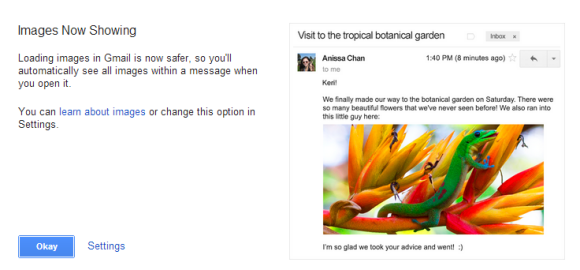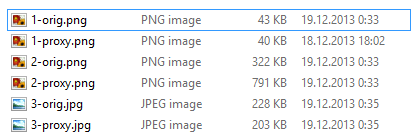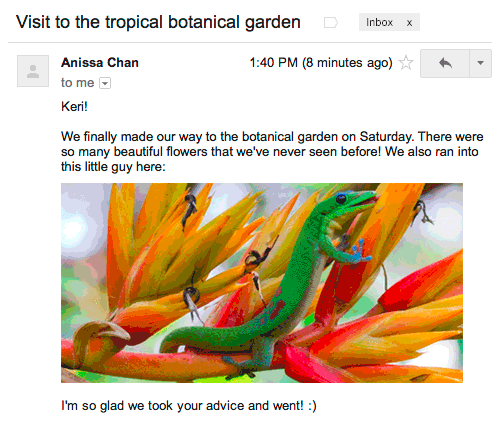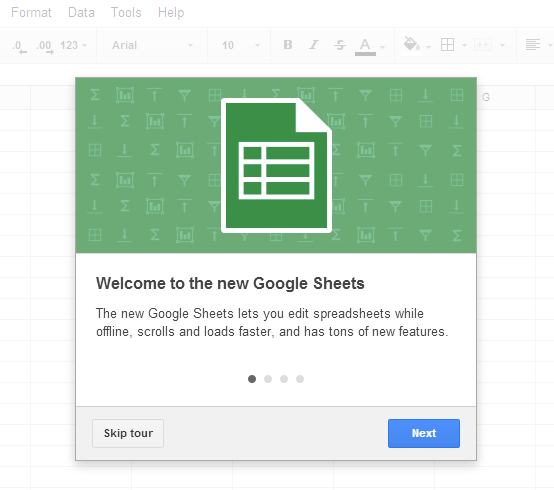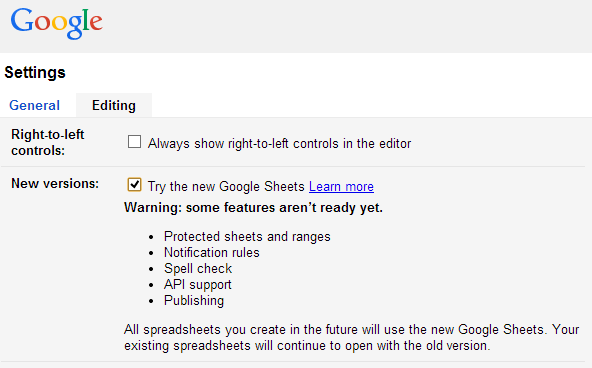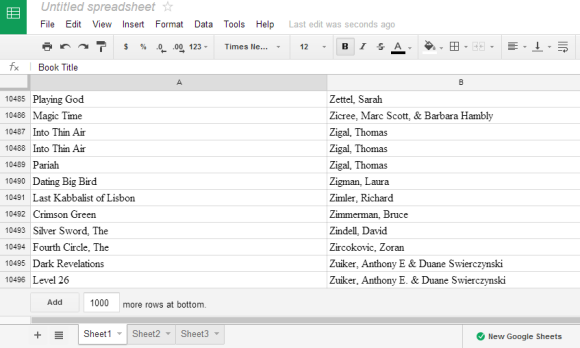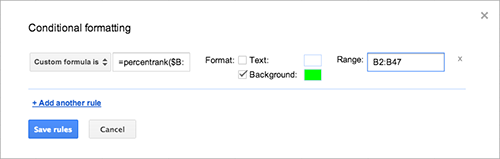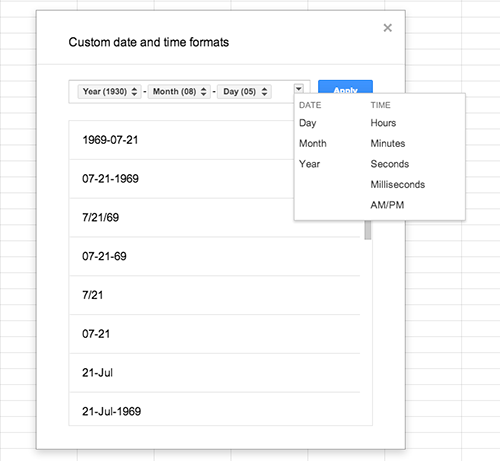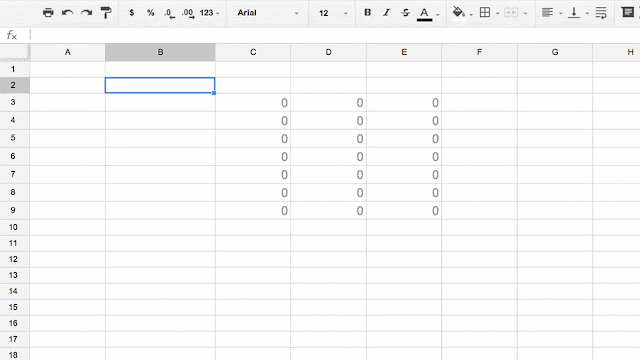The Pegman icon from the new Google Maps looks different: it now has a Santa hat. The classic Google Maps still shows the standard icon.


Check this Google+ album to see almost 200 outfits created when Pegman was added to the new Google Maps.

{ Thanks, Mukil. }


Check this Google+ album to see almost 200 outfits created when Pegman was added to the new Google Maps.

{ Thanks, Mukil. }