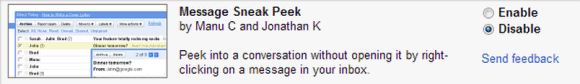
Here's a screenshot from 2010, when this feature was launched:
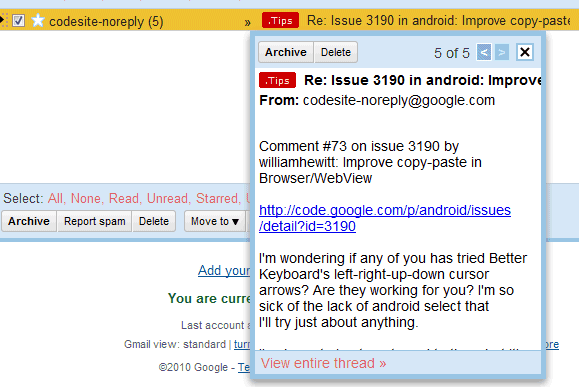
The Labs experiment is no longer available and now Gmail has a contextual menu that shows features like "move to inbox", "archive", "delete", "mark as read/unread", "move to tab" (for inbox messages). You can select multiple messages, right click and use one of the features that were also included in the Gmail toolbar.
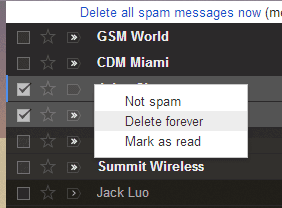
If you're missing Sneak Peek, try Preview Pane, another Labs experiment that lets you read messages in a vertical/horizontal pane like in Outlook or Gmail for tablets.
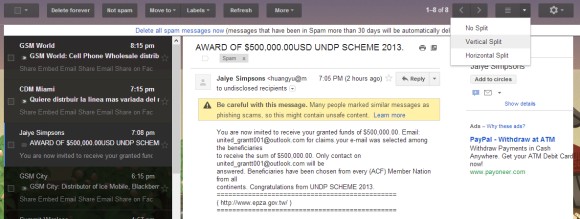
Don't forget that "Gmail Labs is a testing ground for experimental features that aren't quite ready for primetime. They may change, break or disappear at any time."
{ Thanks, jp (banana). }













0 comments:
Post a Comment