If you've added multiple sending email addresses to your account and you receive messages forwarded from other accounts, Gmail automatically picks the right "from" email address when you send a reply. The trouble is that the mobile Gmail web app has a bug that reverts to the main "from" address after 10-20 seconds or so. You start typing your messages and the "from" address changes. Even if you change it back, it will revert to the main address after a few seconds. This also happens when you compose a new message, not just when you send a reply.
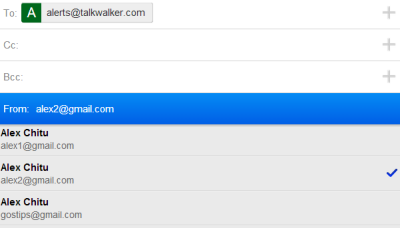
Until Google fixes this issue, it's a good idea to check the "from" field before sending a message from a secondary address. After you change it, you have a few seconds seconds until it reverts to the main address, so send the message quickly. Gmail actually changes the "from" address every time it saves the message.













0 comments:
Post a Comment